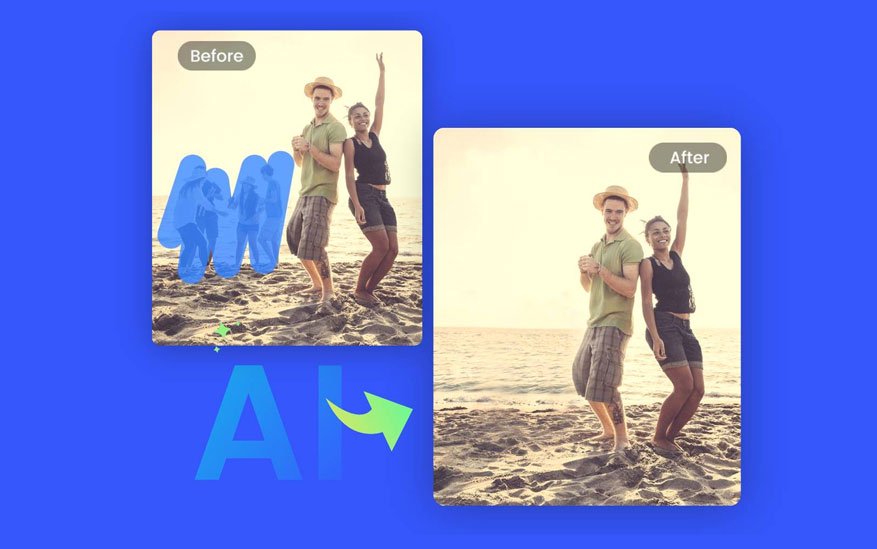The ability to seamlessly remove unwanted objects from images has long been a coveted skill in photography and graphic design. While photo manipulation previously required painstaking manual editing, artificial intelligence (AI) tools now empower anyone to erase objects in one click. Read on to learn how this technology works and transform your image editing.
Introduction
In today’s visually-driven world, the power to effortlessly perfect images brings immense value across industries. Whether creating pristine product photos without distracting backgrounds, editing group photos to remove photobombers, or enabling filmmakers to digitally “de-age” actors, AI-powered object removal places new creative possibilities at our fingertips.
Beyond aesthetics, this technology also enables deeper image analysis for fields like medicine and archaeology by revealing previously obscured details. As these tools become more accessible, understanding proper techniques unlocks new potential.
Understanding the AI Tool
Sophisticated machine learning algorithms enable AI editing tools to “inpaint” new pixels based on the surrounding image context. By training on vast datasets, the AI learns coherent visual patterns within scenes. When you indicate an object to remove, the tool synthesizes replacement pixels to plausibly fill the missing area.
Advanced models like generative adversarial networks (GANs) sharpen this process. The GAN contains two neural networks – the generator predicts replacement pixels, while the discriminator evaluates how realistic the generated image appears. This adversarial dynamic progressively refines the final edit.
Overall, current AI editing reflects considerable progress – results once requiring Photoshop masters now originate from accessible web apps. However, some imperfections remain, demanding fine-tuning for optimal quality.
Preparing the Image
The key to flawless object removal begins before editing even starts. Choosing an appropriate image and meeting technical requirements makes the AI tool’s job easier:
Selecting the Image
The AI performs best when ample background context surrounds the object slated for removal. Homogeneous textures like grass or tiles especially aid the editing process by offering clear patterns for the AI to continue. Ensure important image areas won’t be impacted.
Image Specifications
Higher resolution originals enable better object removal quality. Images under 512 x 512 pixels introduce unwanted artifacts. Formats like .JPEG, .PNG, and .TIFF suit most editors. The image shouldn’t contain heavy compression or noise. Proper preparation liberates the AI tool to shine.
Using the AI Tool: Step-By-Step
Once you select a suitable image, seamlessly erasing objects follows four key phases:
1. Uploading the Image
The tool’s interface features an upload button – clicking prompts options to choose a file from your device folders or drag and drop directly into your browser window. Following upload, you’ll see the original image within the editing workspace.
2. Selecting the Object
Here the fun starts! Using your cursor, closely trace a box around the object destined for deletion. Ensure the full object falls within your selection. If needed, resize or reposition the bounding box to fine tune. Don’t worry about capturing background areas – the tool handles that automatically.
3. Initiating Object Removal
With your object selected, click the “Erase” or similarly labeled button to commence the removal operation. Many tools show a loading spinner while the AI works behind the scenes. Within seconds, the object disappears – with synthesized pixels taking its place!
4. Reviewing the Results
Closely evaluate the edited region – in most cases, the AI blends replacements seamlessly into the existing photo. But you may notice slight imperfections on close inspection, like fading or repetitions. Fortunately, the tool provides further options to address this!
Fine-Tuning the Results
If the automatically generated fill doesn’t perfectly match the original image, leveraging tool settings customizes the effect:
- Brush Tools: Manually touch up irregular areas using included brushes
- Blending Sliders: Soften edited regions to integrate with backgrounds
- Noise Reduction: Eliminate graininess for solid fills
- Rotation: Change the angle of generated fills to match surroundings
Experiment until achieving a natural, cohesive appearance. The AI empowers the editing, but human guidance targets the home stretch!
Saving and Exporting the Image
With undesirable objects banished and the image refined, finale your work by exporting the final result:
- File Formats: When saving, choose lossless formats like TIFF to retain quality
- Storage Destinations: Export files to local folders, cloud drives, social media, and more
- Future Editing: Ensure adequate resolution if further editing is required
Customize file parameters based on your project’s specific publishing platforms and usage – print, digital, archival preservation, etc.
Best Practices for AI-Powered Object Removal
While AI simplifies previously painstaking editing, success still depends on following best practices:
- Mind the Background: Choose images with simple, continuous backgrounds behind target objects
- Watch the Resolution: Upload the highest quality original available
- Inspect the Results: Zoom in and scrutinize replaced regions for inconsistencies
- Manual Touches: Utilize included tools to refine the AI’s results
Additionally, know the technology’s limits – severely obstructed objects or highly variable backgrounds increase chances of imperfections. As AI continues advancing, however, tools grow more capable each year.
Applications and Use Cases
This revolutionary technology already impacts workflows across sectors:
- E-Commerce: Effortlessly remove background objects from product images
- Real Estate: Digitally strip wires, pipes, and clutter from property photos to entice buyers
- Design and Marketing: Isolate products by erasing backgrounds for graphic layouts and ads
- Photography and Film: Remove modern elements from outdoor landscape photos or delete production equipment from period films
- Healthcare: Eliminate anatomical imaging obstructions to uncover diagnostically valuable details
- Transportation: Delete obtrusive static from aerial mapping imagery to showcase routes
Wherever images support critical functions, object removal supercharges efficiency. The possibilities are endless!
Comparison with Traditional Editing Methods
Does AI rendering wholly replace previous editing techniques? In truth, both approaches have distinct strengths:
- Time Savings: Tasks requiring hours through photo manipulation software finish in seconds with AI
- Convenience: Novice users easily operate AI tools via intuitive browser-based interfaces
- Quality: Software still surpasses AI for removing intricate, obscured, or tiny objects
- Control: Custom tools like healing brushes afford advanced editors more creative flexibility
- Accessibility: AI’s specialized computational power remains concentrated among tech companies
In many contexts, AI excels at big picture edits where software tools would struggle without extensive manual effort. Yet for pixel-perfect precision, skilled practitioners still reign supreme. AI makes once-elite abilities broadly accessible.
Ethical Considerations
Despite promising possibilities, AI-enabled image editing also compels ethical self-examination:
- Truth and Misinformation: Seamless object removal could fuel fake news or falsified evidence without proper oversight
- Intellectual Property: As with all image manipulation, respecting copyright and ownership rights remains paramount
- Transparency: Clear disclosures should accompany AI-edited images released publicly or commercially
- Responsible Development: Engineers creating these tools must safeguard against misuse through technical and ethical accountability
By conscientiously assessing implications, the industry maximizes progress while prioritizing human wellbeing. Tech and society must evolve symbiotically.
Future Developments and Trends
AI promises to stretch image editing horizons even further in coming years:
- Democratization: Expect object removal to integrate with popular consumer apps like Instagram and Snapchat for easy access
- Multi-Object Erasure: Future algorithms will likely allow removing numerous objects in one go
- Selective Editing: Beyond deleting whole objects, tools may enable removing just portions of images
- Animation: AI could plausibly generate customized video and GIF animations from single images
This momentum accelerates through constant neural network optimization and ever-growing training datasets. And with computing power multiplying exponentially, the only limit is imagination.
Case Studies: AI Object Removal in Action
These real-world examples showcase the technology’s transformative impact:
- E-Commerce Product Shots: Homeware startup Hull stripped distracting backgrounds from product images, enhancing visual presentation and boosting online sales 26%
- Magazine Layouts: A fashion magazine digitally removed visible tattoos from a model during post-production, delivering flexibility without reshoots
- Property Marketing: A real estate agent deleted utility equipment from a home’s exterior photos to emphasize architectural beauty for brochures and website listings
- Landscape Photos: Amateur photographers have removed modern buildings and vehicles from natural vistas to portray historical settings lost to development
Across personal creativity, startup growth, corporate projects, and scientific inquiry, AI propels visions into tangible realities.
User Feedback and Reviews
Just like apps and software tools, AI photo editors undergo rigorous community testing and feedback:
- Seamless integration: “This editor blended replaced pixels perfectly – I genuinely can’t tell anything was removed!”
- Speed and ease: “Altering photos used to require days of work. Now I just click a button and have a perfect background in seconds!”
- Room for improvement: “It mostly worked great, but some fuzzy areas revealed limitations. I anticipates rapid updates though.”
- Endless possibilities: “Being able to smoothly erase unwanted objects instantaneously opens so much creative potential. This is a new era for image editing!”
From DIY hobbyists to Fortune 500 graphic teams, gushing reactions confirm these groundbreaking tools resonate widely. Humans and AI make quite the duo!
Conclusion
The meteoric emergence of AI image editing tools represents a genuine revolution in manipulating visual media. No longer limited by cumbersome software and manual effort, erasing unwanted objects now operates with astonishing precision through machine learning automation. While masters still reign over pixel-perfect corrections, AI democratization liberates creators at all skill levels to actualize once-impossible visions.
Yet technology promises even greater horizons ahead as algorithms grow more advanced. We now stand at the frontier of an editing renaissance empowering humanity to shape perceptions of reality itself. The future remains unwritten – and ours for the making. What will your images unveil?