Let’s face it: in today’s digital world, a laptop isn’t just a luxury—it’s practically a necessity. Whether you’re a student cramming for exams, a professional juggling multiple projects, or a gamer looking for that immersive experience, having the right laptop can make all the difference. But with so many options out there, how do you find the best laptop for your needs without getting lost in a sea of specs and jargon?
Don’t worry, we’ve got you covered. In this guide, we’ll walk you through everything you need to know to choose the perfect laptop in 2024. From budget-friendly options to powerful gaming rigs, we’ll help you navigate the laptop landscape and make a choice you won’t regret.
Key Takeaways:
- Understand your needs and budget before shopping
- Consider factors like performance, portability, and battery life
- Explore different types of laptops, including Windows, MacBooks, and Chromebooks
- Don’t forget about future-proofing your purchase
Understanding Your Laptop Needs
Before you start drooling over the latest MacBook Pro or that shiny new gaming laptop, take a step back and think about what you actually need. Are you a student who just needs something for writing papers and browsing the web? Or are you a content creator who needs a powerful machine for video editing?
Here are some questions to ask yourself:
- What will I primarily use this laptop for?
- How important is portability to me?
- Do I need a laptop with long battery life?
- Am I a gamer who needs top-notch graphics performance?
- What’s my budget?
Once you’ve got a handle on your needs, you can start narrowing down your options. Let’s break down some of the key factors to consider.
Performance: Finding the Right Balance
When it comes to laptop performance, it’s all about finding the sweet spot between power and price. You don’t want to overpay for features you’ll never use, but you also don’t want to be stuck with a sluggish machine that can’t keep up with your needs.
Processor (CPU): The Brain of Your Laptop
The CPU is like the brain of your laptop, handling all the complex calculations that keep your software running smoothly. In 2024, you’ll mainly be choosing between Intel and AMD processors.
Intel’s latest offerings include the 13th and 14th generation Core processors, while AMD has its Ryzen 6000 and 7000 series. For most people, an Intel Core i5 or AMD Ryzen 5 will offer plenty of power for everyday tasks. If you’re into gaming or heavy-duty video editing, you might want to step up to an i7 or Ryzen 7.
Memory (RAM): Keep Things Running Smoothly
RAM is your laptop’s short-term memory, allowing it to juggle multiple tasks at once. In 2024, 8GB is the bare minimum you should consider, with 16GB being a much more comfortable amount for most users. If you’re a power user or into serious gaming, 32GB or even 64GB might be worth considering.
Storage: Speed vs. Capacity
When it comes to storage, you’ll be choosing between traditional hard drives (HDDs) and solid-state drives (SSDs). SSDs are much faster, which means your laptop will boot up quicker and load programs in a snap. However, they’re also more expensive per gigabyte.
Many modern laptops come with SSDs by default, which is great for performance. If you need more storage, consider a laptop with both an SSD for your operating system and programs, and a larger HDD for storing files.
Portability: Finding Your Perfect Travel Companion
If you’re always on the go, portability is key. But remember, there’s often a trade-off between portability and performance. Here are some factors to consider:
Size and Weight
Laptops typically range from 11 to 17 inches. Smaller laptops are great for portability, but they can feel cramped if you’re doing a lot of work. Larger laptops offer more screen real estate and often more powerful components, but they’re heavier to lug around.
Battery Life
There’s nothing worse than your laptop dying in the middle of an important task. Look for laptops that offer at least 8 hours of battery life. Some ultrabooks and MacBooks can last 12 hours or more on a single charge.
2-in-1 Laptops: The Best of Both Worlds?
2-in-1 laptops, which can transform from a traditional laptop into a tablet, offer versatility for those who want the best of both worlds. They’re great for taking notes, drawing, or just lounging on the couch to watch a movie. However, they often come with a higher price tag and may not offer the same level of performance as a traditional laptop in the same price range.
Gaming Laptops: For When You Need Serious Power
If you’re a gamer, you’ll want a laptop that can handle the latest titles without breaking a sweat. Gaming laptops typically come with more powerful processors, dedicated graphics cards, and high-refresh-rate displays.
When shopping for a gaming laptop, pay attention to:
- Graphics card: Look for laptops with dedicated NVIDIA or AMD graphics
- Refresh rate: A 144Hz display or higher will provide smoother gameplay
- Cooling system: Gaming laptops generate a lot of heat, so good cooling is crucial
Keep in mind that gaming laptops tend to be bulkier and have shorter battery life compared to regular laptops. If you’re looking for the best gaming laptop, be prepared to make some compromises on portability.
MacBooks: The Apple of Many Eyes
Apple’s MacBooks have long been favorites among creatives and professionals, and for good reason. They offer sleek design, excellent build quality, and seamless integration with other Apple devices.
In 2024, the MacBook lineup includes:
- MacBook Air: Thin, light, and now powered by Apple’s own M2 chip
- 13-inch MacBook Pro: A balance of portability and power
- 14-inch and 16-inch MacBook Pro: Powerhouses with M3 Pro and M3 Max chips
The latest M3 Pro and M3 Max chips offer incredible performance, especially for tasks like video editing and 3D rendering. However, MacBooks come with a premium price tag and may not be the best choice if you need to run Windows-only software.
Windows Laptops: Versatility and Choice
Windows laptops offer the widest range of options, from budget-friendly machines to high-end powerhouses. Whether you want a lightweight ultrabook for work or a beefy gaming rig, there’s a Windows laptop out there for you.
Some top Windows laptop brands to consider include:
- Dell: Known for their XPS line of premium ultrabooks
- Lenovo: Offers a wide range of options, including the popular ThinkPad line
- HP: Produces everything from budget laptops to high-end workstations
- Asus: Known for their ROG (Republic of Gamers) line of gaming laptops
Windows 11, the latest version of Microsoft’s operating system, offers improved performance and a refreshed user interface. If you’re buying a new laptop in 2024, make sure it comes with Windows 11 pre-installed or is eligible for a free upgrade.
Chromebooks: Simple and Affordable
If you primarily use your laptop for web browsing, email, and light productivity tasks, a Chromebook might be all you need. These laptops run Google’s Chrome OS, which is essentially a beefed-up version of the Chrome web browser.
Chromebooks offer several advantages:
- Affordability: Many Chromebooks are available for under $300
- Simplicity: Chrome OS is easy to use and automatically updates itself
- Security: Chrome OS is less vulnerable to viruses and malware
- Long battery life: Many Chromebooks can last 10 hours or more on a charge
However, Chromebooks have limitations. They rely heavily on internet connectivity and can’t run traditional Windows or Mac software. If you need specific programs for work or school, make sure they’re available as web apps or Android apps before choosing a Chromebook.
Display: A Window to Your Digital World
Your laptop’s display is what you’ll be staring at for hours on end, so it’s worth paying attention to. Here are some factors to consider:
Resolution
In 2024, Full HD (1920×1080) should be the minimum resolution you consider. For sharper images, look for laptops with 4K displays, especially if you’re into photo or video editing. However, keep in mind that higher resolutions can drain battery life faster.
Display Technology
IPS (In-Plane Switching) displays offer better color accuracy and wider viewing angles compared to older TN (Twisted Nematic) panels. OLED displays, which are becoming more common in high-end laptops, offer even better color reproduction and deeper blacks.
Touchscreen
Touchscreen laptops offer added versatility, allowing you to interact with your device in new ways. They’re particularly useful for artists or anyone who likes to take handwritten notes. However, touchscreens can add to the cost and weight of a laptop, and they’re often glossy, which can lead to more glare in bright environments.
Connectivity: Staying Connected in a Wireless World
In our increasingly wireless world, connectivity is key. Here’s what to look for:
Wi-Fi
Make sure your new laptop supports Wi-Fi 6 (802.11ax) for the fastest and most reliable wireless connections.
Ports
While many laptops are slimming down and reducing the number of ports, it’s still important to have the right connections. Look for:
- USB-A ports for connecting older devices
- USB-C ports for newer devices and possibly charging
- HDMI port for connecting to external displays
- SD card reader if you work with cameras
Thunderbolt
Thunderbolt ports (usually in the form of USB-C) offer high-speed data transfer and the ability to connect multiple high-resolution displays. They’re particularly useful for creative professionals.
Battery Life: Keeping You Powered Up
Nothing ruins productivity like a dead battery. While manufacturer claims about battery life should be taken with a grain of salt, look for laptops that promise at least 8 hours of use. Ultrabooks and MacBooks often lead the pack in this area, with some models offering 12 hours or more of battery life.
Remember that factors like screen brightness, the tasks you’re performing, and even the age of the battery can all affect how long your laptop lasts on a charge.
Budget Considerations: Getting the Most Bang for Your Buck
Laptops come in a wide range of prices, from budget Chromebooks under $300 to high-end gaming rigs and MacBook Pros that can cost $3000 or more. Here’s a rough breakdown of what you can expect at different price points:
| Price Range | What You Can Expect |
|---|---|
| Under $500 | Chromebooks, basic Windows laptops for light use |
| $500-$1000 | Mid-range Windows laptops, entry-level MacBooks |
| $1000-$1500 | High-performance Windows laptops, MacBook Air, entry-level gaming laptops |
| $1500+ | Premium ultrabooks, high-end MacBook Pros, powerful gaming laptops |
Remember, the most expensive laptop isn’t always the best laptop for your needs. Focus on getting a machine that meets your requirements without breaking the bank.
Future-Proofing Your Purchase
Technology moves fast, and you want your new laptop to last for years to come. Here are some tips for future-proofing your purchase:
- Buy more RAM than you think you need now
- Choose a laptop with a Thunderbolt port for expandability
- Consider laptops with upgradeable components (though these are becoming rarer)
- If you’re a gamer, look for laptops with the latest generation of graphics cards
Making Your Final Decision
After considering all these factors, you should have a good idea of what you’re looking for in a laptop. Here are some final tips to help you make your decision:
- Read reviews from trusted sources
- If possible, try out laptops in person to get a feel for the keyboard, trackpad, and build quality
- Consider the warranty and customer support offered by the manufacturer
- Look for deals, but be wary of too-good-to-be-true prices on sketchy websites
Remember, the best laptop is the one that meets your needs and fits your budget. Don’t get caught up in having the latest and greatest if it’s more than you really need.
Wrapping Up
Choosing a new laptop can feel overwhelming, but armed with the knowledge from this guide, you’re well-equipped to find the perfect machine for your needs. Whether you end up with a budget-friendly Chromebook, a powerful gaming laptop, or a sleek MacBook Pro, the most important thing is that your new laptop helps you work, play, and create with ease.
So, what are you waiting for? The perfect laptop is out there waiting for you. Happy shopping!